If I was paid a dollar every time someone asked me what camera do I use to click and and which app I use to edit my Instagram photos, I would have been on a world trip by now. I have answered this way too many times on my Instagram stories and posts, but I guess this question deserves a post of its own. There are a zillion photo editing apps available which one can use to edit pictures. There is one for every style and need. I am sharing my list of 5 free photo editing apps I regularly use to edit my Instagram photos in the palm of my hand. Now you too can edit your photos like a pro with these phone photography tips 😊
Why I prefer editing photos on phone:
I prefer to edit photos on my phone as it is simple, can be done on the go and does not eat into my busy schedule. It avoids the hassle of transferring the photos as I mostly click on my phone and is easier to upload on social media. Here’s sharing the list of:
5 Free photo editing Apps I use to edit my Instagram Photos!
SnapSeed: My primary go-to app to edit almost all my Instagram photos is Snapseed. I find it very easy to use and all the features are self-explanatory and in-built. It has all the possible features you would need to enhance your pictures; color correction, heal, brush tool, lens blur & much more. The best part is that Snapseed is absolutely FREE with no hidden costs or annoying ads! No wonder it’s one of the most downloaded photo editing apps. If you are a mobile phone photographer and want to edit your pictures within minutes, then this is the app to use!
My favorite feature is Ambiance as it gives an instant lift to my pictures without much ado; from dull to dynamic in no time. *drum rolls* I use the healing feature to remove unwanted nuisances from the photos. It also comes with a set of default filters which I find very limited and move on to the next app for some amazing filters.
VSCO: In all honesty, it took me quite long to get used to VSCO. I did not love this app in the first attempt. It took me a while to figure out its actual utility and now I am one of those who swear by this app. If you are starting out and found VSCO complicated, I strongly recommend giving it another try.
It comes with all basic features like exposure, contrast, highlights, straighten etc and some really cool Filters, although a few of them are chargeable. The new update, VSCO X, requires a yearly paid subscription giving you access to all the filters including the recently launched ones. But guess what, you can get most of the filters for free, want to know how? More on this hack later.
My favorite feature on VSCO is the 3-grid layout. I can preview the photos on the app in an actual Instagram layout which helps me plan my Instagram feed. From among the heaps of filters, A & C series and HB2 are my near defaults on VSCO.
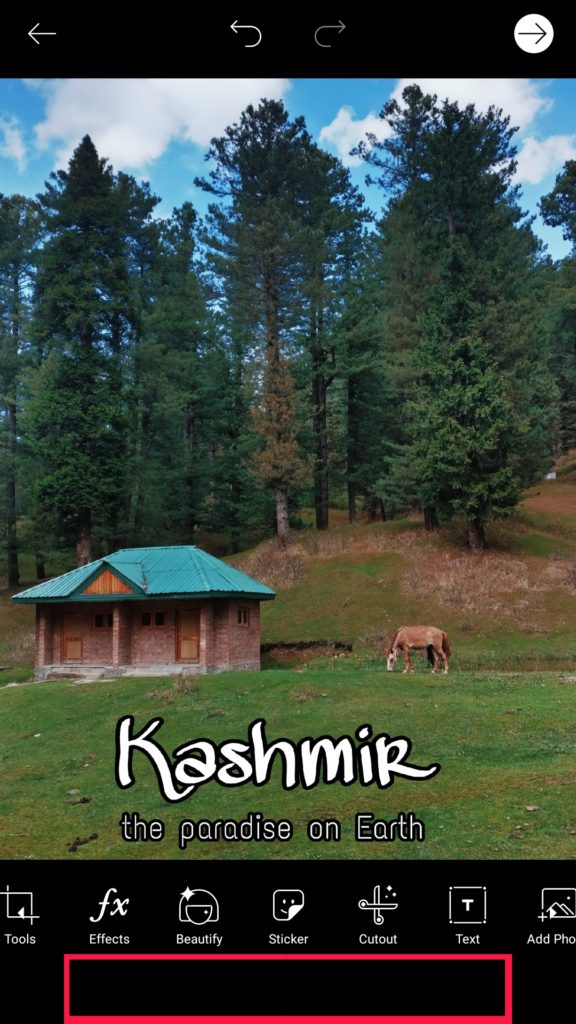
PicsArt: To add an extra uber cool to your pictures, PicsArt is perfect. From adding fun stickers, effects, making collages or simply adding frames & text on photos, this app is easy & fun to use.
Available for free on Andorid, PicsArt offers plenty of features if you like editing your images with a fun quotient and adding some extra fun elements. Apart from the transform feature, PicsArt also has the clone tool which helps me edit my travel photos to erase any disturbances.
My favorite feature is Add text, it has more Font options than Snapseed, & also the Collage feature which doesn’t appear in the previous apps.
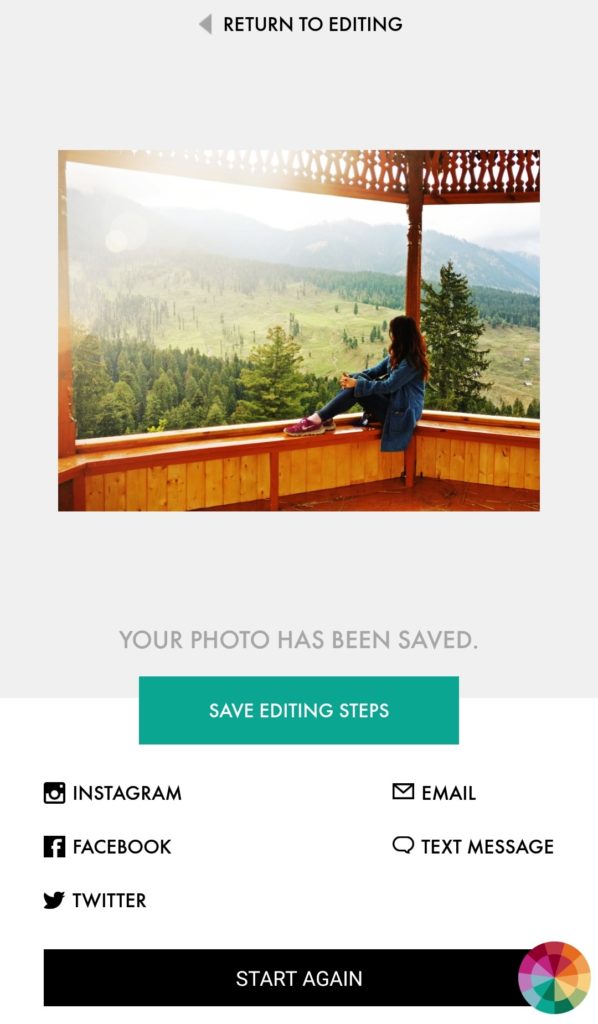
A Color story: If you love Vibrant colors and tones in your photos, this app is the answer to your prayers. While VSCO has moody and aesthetic kind of filters, a color story is all about colors as the name suggests.
A color story has a predefined set of default filters and effects for free. Apart from the editing tool, you can buy the premium filters for a small amount; it is cheaper than a VSCO subscription.
My favorite feature here is Vibrance and Curve features which allows to alter the overall hues and colors. Saving the editing steps is another key feature which helps me save the steps of the entire editing process of a photo which I can then replicate onto another photo without having to go through the entire editing process again.
Instagram: Finally, one of the most commonly used photo editing apps. One of the reasons I edit photos on Instagram are the simple yet competitive edits. The adjustment tool, structure and highlights are the key features to transform your pictures before uploading. It’s easy, quick and of course, Free.
Instagram has quite a few inbuilt filters and my picks are Juno and Ludwig. I suggest going easy on the filters as they tend to make the picture blurred or too sharp; recommended usage around 30-40%. And voila your Instagrammable photo is ready to be uploaded!
P.s: This post is not sponsored by any app, wish it was, lol. All opinions and tips are the knowledge I have learnt from using these apps daily. Play around with the features and you’ll discover more of it. Do let me know if you require a step by step process of editing photos using any of these apps or any feature in detail.
Questions Please!
Until then,
TheWickedSoul
Also read : What Camera & Phone I use to Click my Instagram Photos
Follow me on Instagram if you ain’t already
Liked this post? Share it, Pin it!
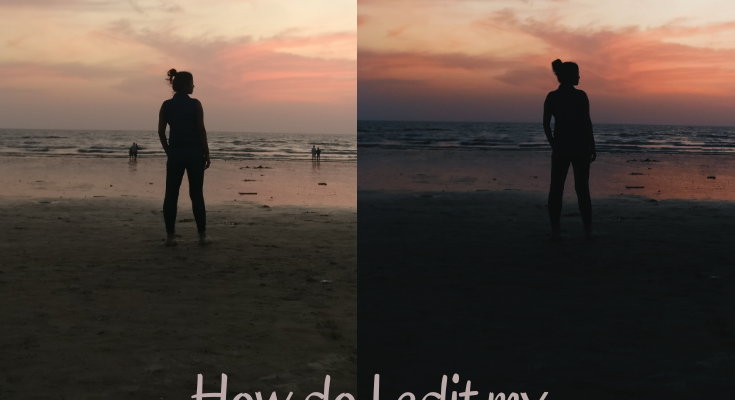
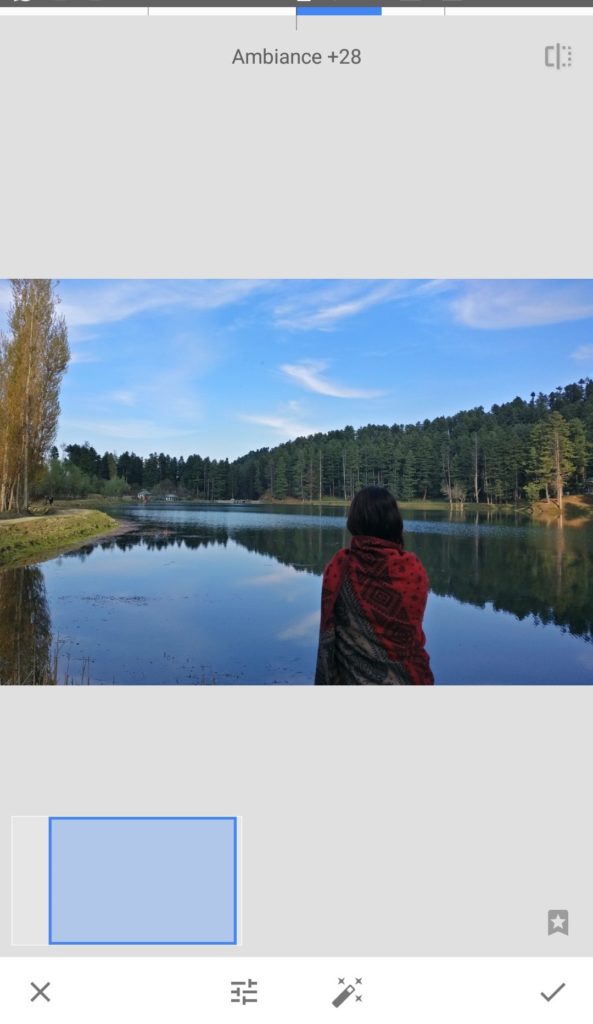
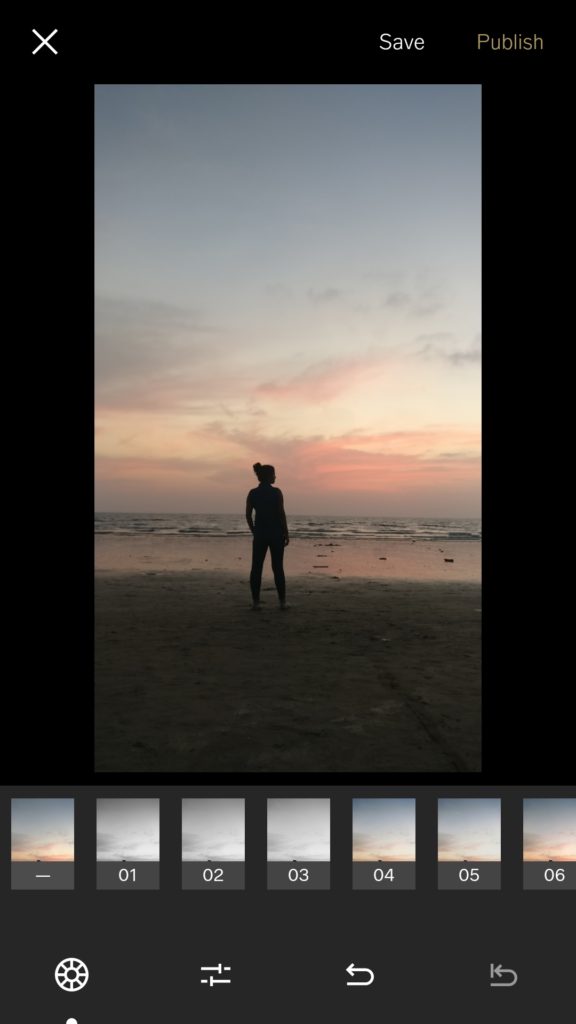
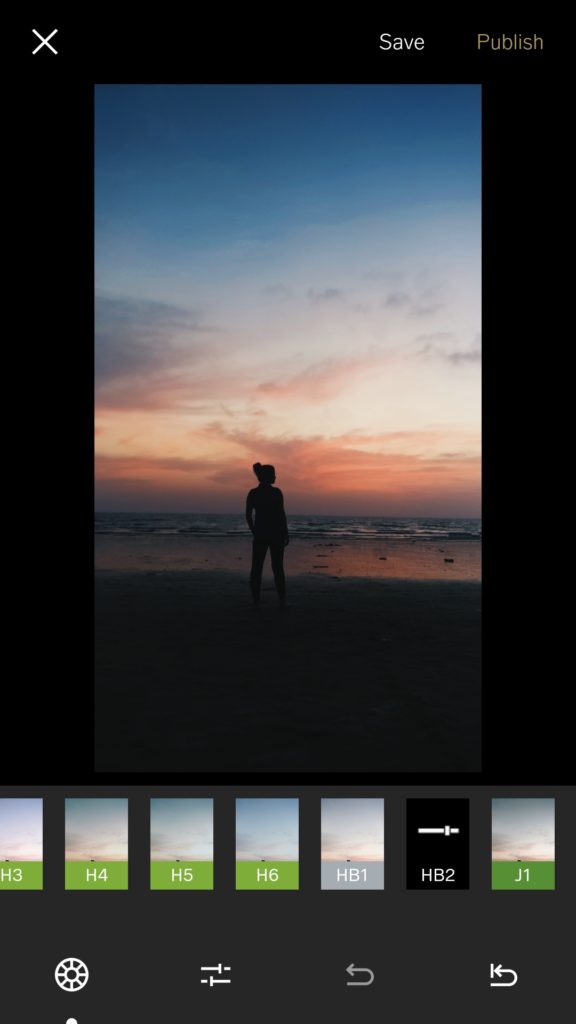
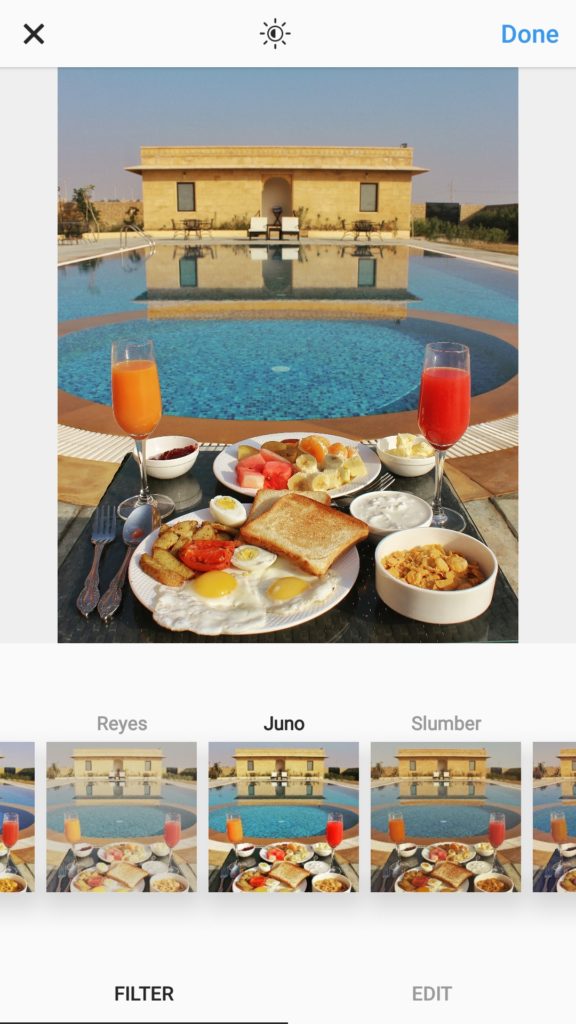
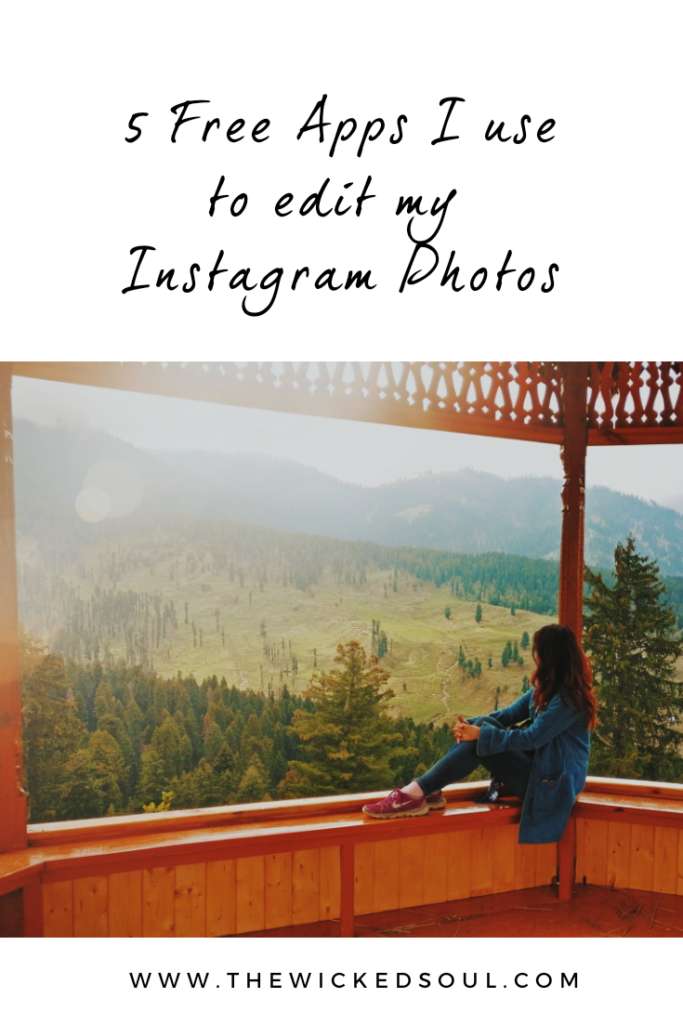


Yes please would love to learn more about vsco ☺️ and yes Snapseed and Lightroom and are also awesome
I didn’t actually realise you could use a free app so see what 3 photos look like. I’ve completely messed up my grid this week so I will need to get using this! Thanks for sharing this, and all the other tips 🙂
really helpful photo editing guide! I love taking photos during my travels!
I want to know how you knock people off your pics! Please please!