Hey fellas, This blog is an informative response to all the wicked photography questions posed to me over past couple of years. I am answering, today, the most common question I have been asked, “What Camera do I use? You can read here “How do I edit my pictures?” I have tried to answer all your queries on DM and comments but, as promised earlier, here’s the detailed post about it. Keep reading as I have also shared some simple tricks and tips for photography that I have been using over the years 😊
Starting with what Camera do I use:
I use a Canon EOS 700D whenever I am travelling or scheduled a photo shoot for food & other products.
Canon 700D is an 18 mega pixel camera complete with two sets of lenses, 18-55mm & 55-250mm.
I prefer the 18-55mm lens regularly while the zoom lens (55-250mm) barely sees day light.
The best part I like about the Canon is the flip touch led screen making it easier to click flatlays, record self-videos and it also protects the screen while in the bag. Its flexible, compact and easy to use; pretty much all the usability I require 😊 Sometimes it gets difficult to lug around a camera throughout the day, especially when I am commuting in the city’s crowded trains. The handy mobile phone is at an unsaid advantage in such situations. Most of the instant shots and street captures are a result of my phone which leads us to the second most common question.

Which Phone do I use:
Most of the pictures you view on my social media accounts and stories are clicked using my phone, OnePlus3T.
Fortunately, my history of phones with clean camera captures has been quite pleasing. I have been using the One Plus 3T for over a year now. Prior to this sleek gadget, I also owned HTC Desire Eye and Samsung Galaxy S3. Google Pixel 2 & Samsung 8 have been close but borrowed pieces of equipment. In hindsight, each of these phones clicked some crisp photos.
The single most important reason to switch to One Plus 3T from HTC was the ample storage space, 128Gb. A phone with such spacious storage for the millions of food & travel pics I would capture was convincing enough to spend for a One Plus. Yeah, I have more pictures of food rather than selfies, a true sign of a food lover I guess, lol.
Just as the present, Amazon was the sole seller of this beautiful device back then.
One Plus 3T is sleek, has great camera functionality and most importantly, it runs smooth and faster without any lags. The processor is decent, and every picture clicked is clean and crisp #Oneplus3T. However, for all its pros it does have a barely noticeable con; the shades of red in the pictures look a bit pale in the auto mode. Solution: The manual settings are of great service in times of pale.
Which phone you should buy for phone photography:
I am often asked if a phone is worth buying or should you just go with someone else’s preferred choice. Every phone has its own USP. Some phones promote portrait modes while some have sharper images, dual cameras, slo-mo and a host of other mind-boggling features. Smartphones, these days, offer almost similar features catering to different target audiences at different prices. It is advisable to define your purpose before deciding on a phone. Also, first explore completely the camera on your current phone; try the manual mode, different camera settings & angles. Every phone carries a price tag; depending on your need and budget you can invest in one. If you are a beginner, I would recommend getting your hands on the OnePlus series.
At the end of the day, the camera is just a handy piece of equipment. The real image creator is the person behind the lens.
Tips & Hacks for Phone Photography:
Sharing a few tips on how to click food / travel photos from phone. I am sure you must have read about most of it already, yet, here are some simple tips that have helped me improve my photography skills. A subtle reminder: I am no expert or have no professional knowledge in photography. The knowledge I share is the working knowledge I have learned along the way and worked well for me.
To begin with:
- Clean it like you mean it: First rule of photography is to clean the lens regularly for sharper and distortion free pictures. This might sound like the silliest advice but subconsciously, we all ignore the importance of a clean lens. Carrying the phone in our pockets draws lint on the lens or spending too much time in cooler environments (air conditioned cafes) can make the lens foggy resulting in blurry pictures
- Go Manual: I mostly click instant shots on Auto Mode but Pro mode has plenty of options to work with. Experiment with the different features of your phone camera. Play around with the exposure in low light settings and watch it work wonders.
- Avoid using phone flash in low light. Instead opt for flash from an alternate phone while you click
- Click between the lines: Keep the Grid on and follow the 16:9 ratio. The grid is a pretty useful ally and helps align the frame
- Vertical: Always, always (stressing) click Vertical shots unless it’s a panoramic shot. I click all my food and flatlay shots on vertical mode. Landscape or horizontal mode make its tiny and eats up into the frame space leaving little room to fit in all the details
- Crop shrop: Don’t zoom just crop: Trying to zoom in on a subject has ruined many beautiful frames, avoid it okay?
- See before you seal: Always preview the image: Whenever I click, I zoom in and check the image for the minutest of details. Coz you don’t want to return home and realise that the book you were posing with in the pretty picture, was upside down, sigh!
- Click and Burst: Use Burst mode for a movement shot. Click multiple shots of the same angle. Sometimes, it takes multiple shots to get one perfect shot, sometimes just one attempt is enough. Times like these are when the 128 gb seems useful, lol
- Get up close: Always look out for an interesting element, angle or texture, fun element or the dramatic side of the object. Focus on the object and try to find a different view. For example, in this picture here, I focused on the dollop of Nutella inside the waffle with a closeup shot
- Break all the rules: If you believe the one third rule is not meant for a picture, ignore the rule. Your perspective is what matters. The story your picture is meant to portray holds all the significance
- Emotion over technique: Sometimes you just want to capture the emotion in the picture. I click what my mind perceives as beautiful and loves in the moment
- There is no right or wrong in creativity. So, just create, capture and share with the world
- Click till you drop: And mostly importantly, keep clicking. Practice makes perfect. With practice one adapts the skill.
These tips need not necessarily work for everyone as opinions and choices differ. But if it helps even one of you, I’ll consider my Job done 🙂
If you have any specific questions or any more tips to share, let me know in the comments below.
Until then,
TheWickedSoul


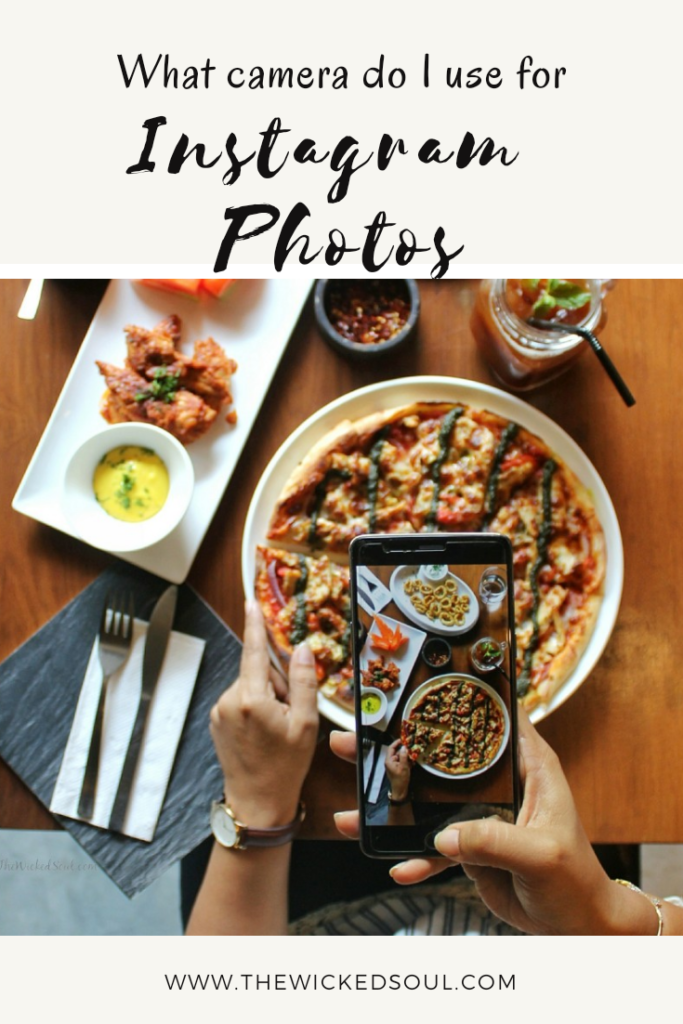
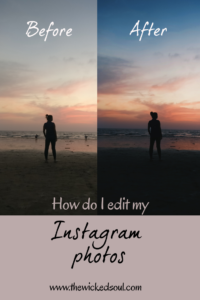

This was super helpful! Pinning it!!
I love this post! Sometimes I struggle with photos – even from my phone and then I get all flustered. You make it seem simple…I am probably over thinking it all!